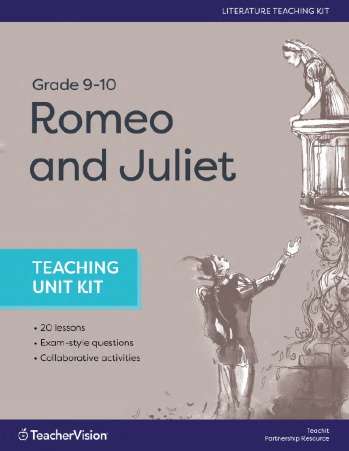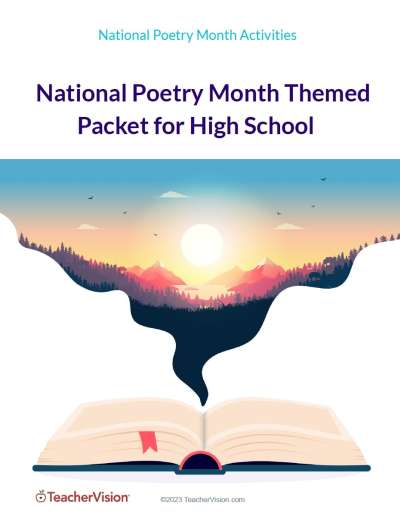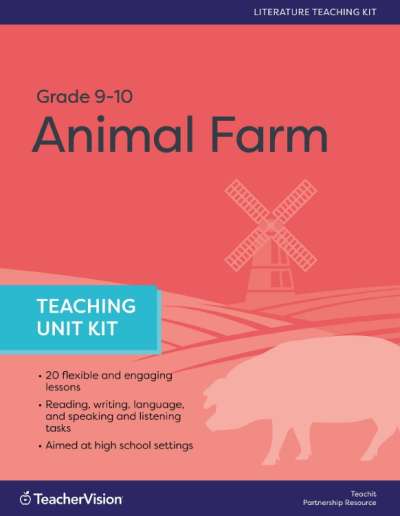This short tutorial shows how to make the size of text on Web worksheets bigger before you print them out for students.
How to Make Web Worksheets Print Bigger

If you are using a PC:
1. Click on "File" from the toolbar.
2. Select "Print" from the drop down menu.
3. Click on the "Properties" button.
4. Click on the "Graphics" tab.
5. There is a section for "Scaling." Choose 125% (or whatever size you want).
6. Click on the "OK" button.
7. Print as usual.
If you are using a Mac:
1. Click on "File" from the toolbar.
2. Select "Page Set Up."
3. In the "Scale" box, choose 125% (or whatever size you want).
4. Print as usual.