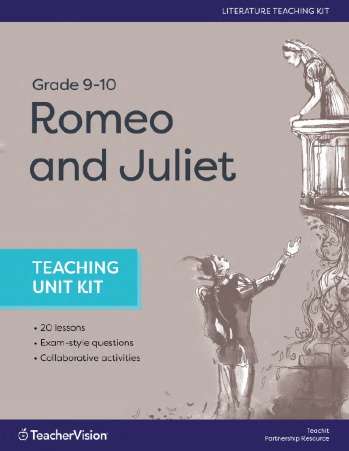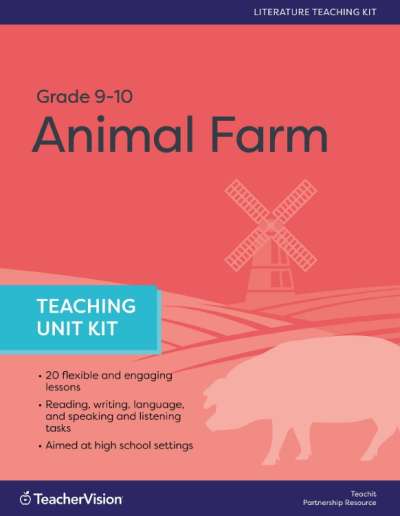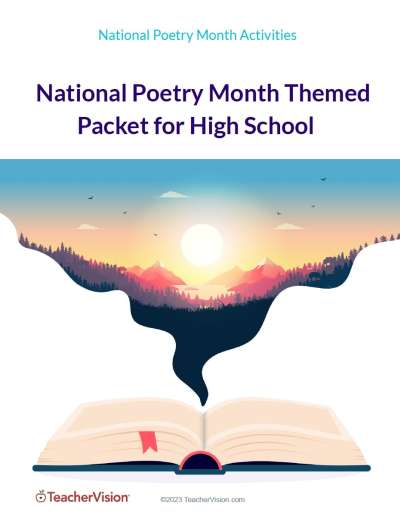What Are Blogs, RSS Feeds, Podcasts, and Widgets?
What Is a Blog?
The term "blog" is the shortened form of "weblog" — a diary or journal on the Web. The "blogger" (or author) writes periodically about a certain topic of his or her choosing (personal experiences, thoughts, hobbies, political aspirations, etc.). The blogger can provide links to other websites that s/he thinks might interest the audience. S/he can also allow the readers of the blog to post comments and start discussions about the blog as a whole, or about a particular episode in the blog (one day's entry).
Type in the words "teacher blog" in any search engine, such as Google, and you'll find that teachers around the country and the world are blogging all the time about their experiences in the classroom, from elementary school to high school and beyond.
Here are some of our favorite education blogs:
There are free, easy-to-use tools to help you publish your blog. Choosing a service that is focused on education will provide a safe way to get your students blogging too! Edublogs is the world's most popular education blogging service. It is a safe, secure, and reliable way for teachers and students to engage in blogging. Kidblog is a simple blogging platform with advanced privacy features appropriate for elementary and middle school students; teachers have administrative control over what gets published—and what doesn't.
What Is an RSS Feed?
RSS (which most people agree stands for "Really Simple Syndication") feeds are a way to
get new content from websites delivered quickly to your desktop, through subscriptions.
RSS is a quick way for computers to exchange information such as news summaries and other
frequently updated content. The RSS feed is indicated by an orange  button. To subscribe to a feed, you must first
have a newsreader. The orange button gives you the XML link address to enter into your
newsreader. Drag that link into your newsreader instead of clicking on it — while
XML is great for computers, most people find it a lot harder to read.
button. To subscribe to a feed, you must first
have a newsreader. The orange button gives you the XML link address to enter into your
newsreader. Drag that link into your newsreader instead of clicking on it — while
XML is great for computers, most people find it a lot harder to read.
Getting a Newsreader
For your convenience, here is a list of several newsreaders. To find more, just enter "rss reader" into any search engine.
- SharpReader (Windows, if the .NET extensions are installed)
- My Yahoo
- Google Reader
- FeedDemon (Windows)
- NetNewsWire & NetNewsWire Lite (MacOS, 10.1.x or greater)
- Bloglines and NewsIsFree are websites that let you select RSS feeds and display them on your own custom Web page.
To view RSS feeds in Google Chrome, download the RSS Subscription Extension by Google.
Configuring a Reader to Use RSS Feeds
While each newsreader has its own means of configuration, here are some tips to get you started.
Drag & Drop
Most newsreaders allow you to drag and drop the XML button from your browser. Some will
not let you drop the icon just anywhere in the application, but require that you put it in
a specific spot—for example, the address bar.
Manually Enter the RSS Address
Almost all newsreaders support some means of entering the RSS address into a dialog or
address bar. You may type it by hand, copy the address from the address bar of the feed
page, or select "copy shortcut" from the context menu (i.e., the right-click menu) of the
XML button .
Autodiscovery
In newsreaders that support autodiscovery, the address of the Web page alone will work, as
long as there is an RSS feed for that page. For instance, if you drag the Favorites icon
from the address bar, you should see the RSS feed, if your newsreader supports this
feature. (Some applications will launch a subscription dialog, others will give you the
option of subscribing after you have previewed the RSS feed).
What Is a Podcast?
A podcast is an audio and/or video file that you can download from the Internet and listen to on your computer's media player (most computers come with one installed), or on your MP3 player (like an iPod). You can listen to it right away, or you can save it for later and listen to it on the train, on a bus, while walking, etc.
You can choose to download any podcast that looks interesting to you, or you can subscribe to a podcast that is broadcasted regularly and have it sent to your computer via an RSS feed (see the above explanation for more on RSS feeds). It's just like subscribing to a newspaper or magazine — the podcast is sent to your computer when it becomes available, and you can choose to listen to it (or not) any time you want.
To download the podcast and listen to it immediately, you can just click on the audio file, which will open the media player on your computer. If you want to download the file as an MP3 file and play it on your personal listening device, you can usually just right click on the file and choose "Save as..." After that, you have to upload the file to your MP3 player.
You can try out a few of our podcasts to see some examples. We have podcasts of poems selected for National Poetry Month (April).
What Is a Widget?
A Web widget, also known as a gadget, is a piece of code that can be embedded in a Web page. A widget can provide you with weather updates, news, games, educational resources, and more! You can easily add widgets to your blog or website. Turn an RSS feed into a widget with a free tool, such as FeedGrabbr.