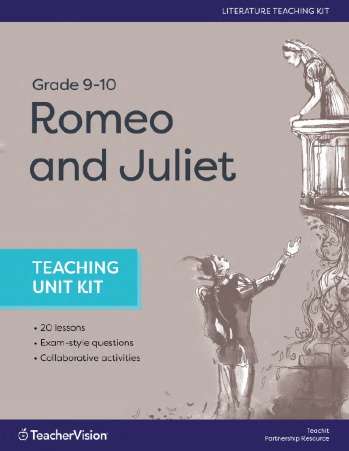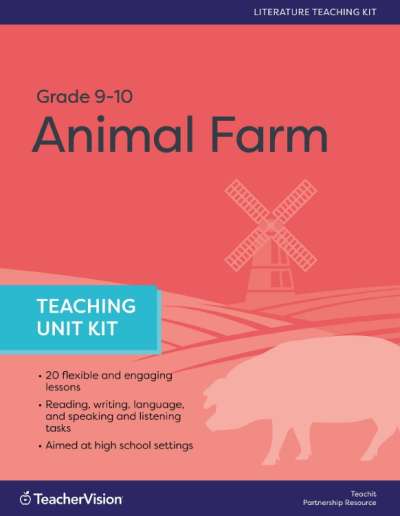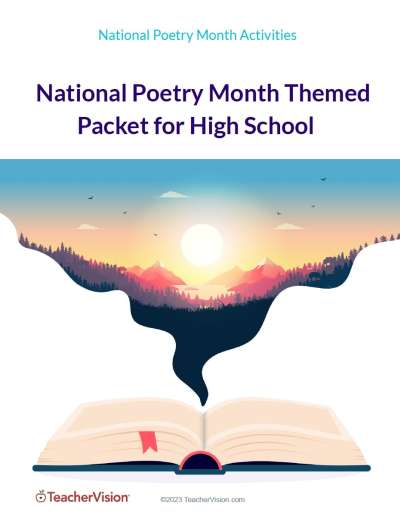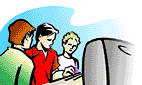 Lesson 3 – Learning to Read on the Web
Lesson 3 – Learning to Read on the WebBy Pearson Education Development Group
You're probably saying to yourself, "Hey! I already know how to read!"
But reading pages on the Web is very different from reading information in a book. When you read on the Web, you need to know how to navigate from page to page and up and down a page, using both your browser's navigation buttons and the website's features. You also need to know how to skim and scan to find the information you need. Using these skills makes reading on the Web easier and more rewarding.
| skim |
Navigation tools and website features
Here are some of the most common navigation tools and website features:
1. Frames break up a Web page into different areas. Usually one of the frames will have a menu bar that stays on your screen while you navigate from page to page through a site.
2. Headers, footers, and sidebars are found at the top, bottom, or along the sides of a page. Often these features contain menu items, useful links, and important information about the site.
3. Links are connections to other Web pages on other sites. A link is usually shown in brightly-colored, underlined text.
4. Menu bars are a collection of buttons that, when clicked, take you to other important pages in a website.
5. Histories are lists that that keep track of the pages you've visited. If you get lost or want to get back to a page you visited earlier, you can use the history list to get there.
6. Bookmarks/favorites are features that allow you to mark and save a list of useful pages that you've visited. Once you create a bookmark, you can access that page with one click of your mouse!
Don't read unless you have to!
Did you figure out what this lesson was about before you read the entire Web page? Of course you did. And that means you're already familiar with two very important strategies for reading on the Web – skimming and scanning.
Skimming and scanning help you find the information you need, without reading everything on a Web page. If you had to read every word on every page you came across, you'd never have the time to finish your research!
Skimming is glancing quickly over a text to get a general idea of the topic.
When skimming:
- Quickly look over the entire page, focusing on any titles and headings.
- Look at the illustrations, diagrams, and captions. What do they describe?
Scanning is looking for key words and phrases that will give you the specific information you need.
When scanning:
- Look for key words, headings, and terms in bold or italics that refer to information you need.
- Read the first and last sentences of the paragraphs on the page to see if they connect to information you need.
Use the worksheet to help you apply these strategies as you read on the Web.
Back to Top