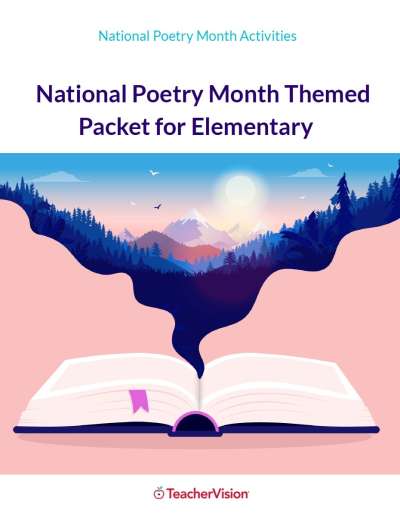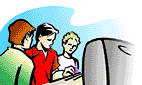 Lesson 2 - Using Search Engines
Lesson 2 - Using Search Engines
There is an enormous amount of information on the Web! However, there's an easy way for you to find specific information without searching through every site yourself. Just use a search engine. Here are some tips to help you make the most of search engines.
| Use these tips, |
How to use a search engine
Most search engines work the same basic way. You type into a search box the information you're looking for and PRESTO! the search engine lists websites that contain this information. These results are known as "hits."
The words you type into the search box are called "keywords." The keywords you use will greatly affect your results. Other search engines, like Ask Jeeves for Kids, let you type in questions without having to choose keywords.
Four tips to help make the most of a search
1. Make your keywords as precise as possible. If you're looking for information on Tyrannosaurus rex, don't type in "dinosaurs." You'll get too much general information about dinosaurs and not enough specific hits about T-rex.
2. Use two or more keywords in your search. But put the most important keywords first. For example, if you wanted information about what the T-rex ate, you might use the following keywords in this order: Tyrannosaurus rex diet. The search engine will look for Web pages that contain all these words.
3. Make sure you spell the keywords correctly. If you typed "dinasour" as a keyword, your search would turn up empty. If you're not sure of a word's correct spelling, use a dictionary.
4. Always try more than one search engine. Each search engine doesn't look through every site on the Web. Instead, most search engines check website pages every once in a while to create their own databases. So when you use a search engine, you're actually looking at one small slice of sites. Different search engines will usually come up with different results. So it makes sense to use more than one.
Three tips for getting more precise hits
1. Use AND
Sometimes you may need to use more than one keyword when searching, without making a phrase. You usually need to let the search engine know whether you want to see sites that contain all the keywords or whether it should find those in which just one of the words appears. If you want to get results with all the keywords you type, then you should use "AND" to let the search engine know. Make sure you use capital letters when typing "AND."
Example: If you were searching for Web pages about dinosaurs and lizards, you would type:
dinosaurs AND lizards
The search engine will list sites that contain both words. Some search engines require a plus sign (+) instead of the word AND. Then you would add a plus sign before any keyword that must appear in your results:
+dinosaurs +lizards
2. Use OR
Let's say you perform a search using two keywords. What can you do if you actually want to find websites in which either one word or the other appears? You can use the word "OR." This will let the search engine know you want websites that contain any of the keywords you type in. For the best results, you should always enclose OR searches in parentheses:
(dinosaurs OR lizards)
The search engine will list websites that contain either keyword.
3. Use NOT
Sometimes by typing one keyword, you'll get many results that have nothing to do with your topic. For example, if you wanted to find websites about dinosaurs, but not dinosaur fossils, you could type this into the search box:
dinosaurs NOT fossils
The search engine will look for Web pages that contain the word "dinosaur." But if the page contains the word "fossil," the search engine will not list it. Some search engines require you to use a minus sign (-) in place of the word NOT. You would then add a minus sign in front of any word that you didn't want to appear in your results.
dinosaurs -fossils
These types of searches are known as Boolean searches. AND (+), OR, and NOT (-) are known as Boolean operators. They are named after the British mathematician George Boole, who developed a system of logic in the 1800s.
Use the worksheet to help you explore how some search engines work.
Back to Top