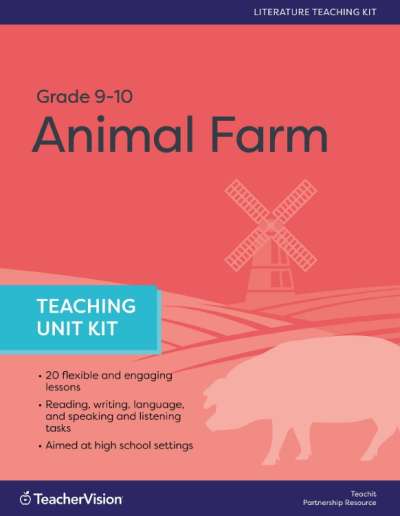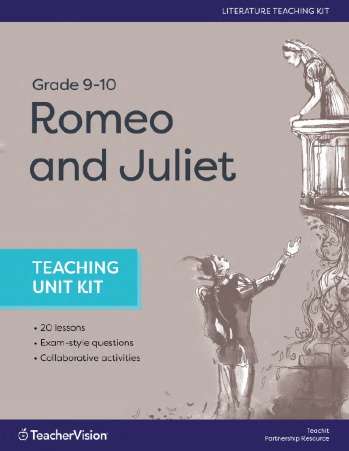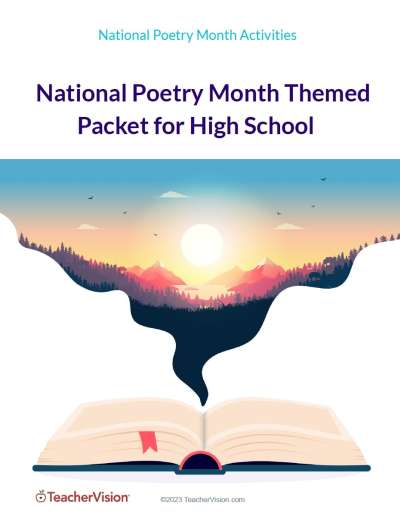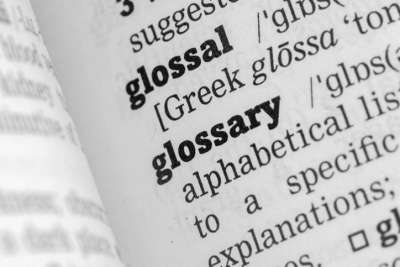A table comparing Universal Design in products and facilities with Universal Design in curriculum.
Universal Design: Products/Environments vs. Learning
Design for Accessto Product/Environment | Design for Access toCurriculum |
Means ofAccess/Engagement | Means ofAccess/Engagement |
| Product or environment mustbe usable by all people (to the greatest extent possible) without needfor additional adaptation; e.g., curb cuts provide access to those inwheelchairsand all other pedestrians. | Curriculum must be usableby all students (disabled and non-disabled) without need for additionaladaptations ("add-ons") by teacher; e.g., electronic encyclopedia offersvisual and auditory supports, differing levels of detailed information,cross-referencing. |
| Use | Use |
| User controls all access,needs little or no help from others to use; design of product/ environmentenables self-sufficiency and independence. | Student controls means ofaccess but teacher monitors progress and may activate certain features;curriculum design enables student's self-sufficiency, but teacher remainsactive in teaching, facilitating, and assessing student's work. |
| Challenge | Challenge |
| Minimized, if not eliminated.Barriers to access are brokendown as much as possible. The best designs provide the easiest and broadestaccess. | Some cognitive challengemust remain. Barriers to access are broken down but right kinds and amountsof challenge must remain so that each student must push him- or herself.If access is too easy,no learning will take place. |