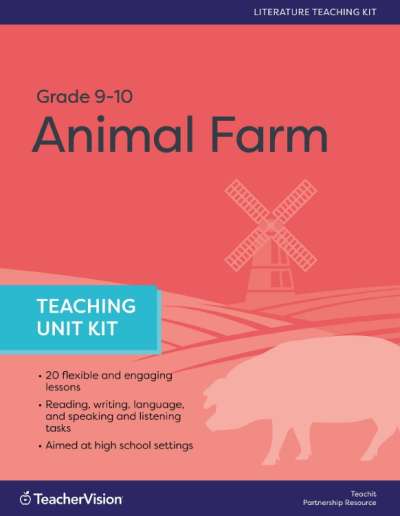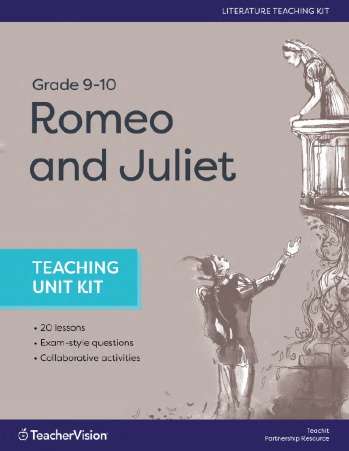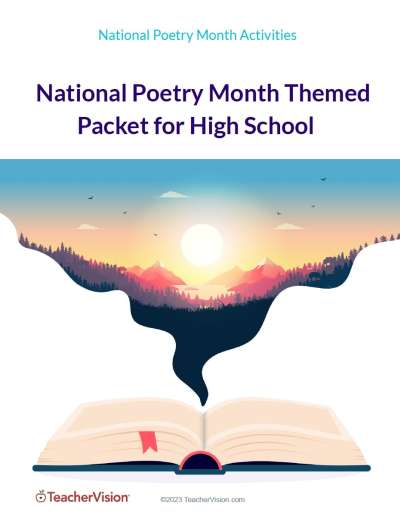Singing, alone and with others, a varied repertoire of music
There are a variety of ways that technology can be used to enhance thisstandard. For example, some computer-assisted instruction (CAI) software isdesigned to evaluate the ability to sing on pitch. Other CAI programs are available tohelp students practice rhythms. CAI software can be used in a computer lab, in theclassroom, or independently.
1.01 The student improves pitch accuracy using computer-assisted instruction (CAI) software.
1.02 The student improves rhythmic accuracy using CAI software.
1.03 The student isolates individual parts for singing practice/rehearsal using MIDI sequencing software.
1.04 The student practices singing one on a part using practice and performance devices.
1.05 The student searches for MIDI files using the Internet
Using a MIDI sequencer or automatic accompaniment software,choral/classroom teachers can create accompaniments in any genre. The MIDIsequencer can easily control tempo and key. Parts can be muted for rehearsal andperformance. Once an accompaniment is recorded or purchased, it can be used tofree the teacher to conduct the ensemble. Students can then be expected to respondto the cues of the conductor.
1.06 The teacher plays back accompaniments using a MIDI sequencer.
1.07 The teacher conducts a chorus or class using a recorded (MIDI sequenced) accompaniment.
Student Use of Technology
There are a variety of ways that technology can be used to enhance thisstandard. For example, some computer-assisted instruction (CAI) software isdesigned to evaluate the ability to sing on pitch. Other CAI programs are available tohelp students practice rhythms. CAI software can be used in a computer lab, in theclassroom, or independently.
A MIDI Sequencer can also enhance singing by allowing students to alter thetempo, key, and timbre of a piece. With a MIDI sequencer, students can muteindividual parts of a composition for more effective practice. Other specializedprograms/devices are available for the vocalist. Some are designed to intelligentlyaccompany vocalists in rehearsal and performance.
There are also many locations on the Internet where MIDI files can be copiedto disk (downloaded) and used with a MIDI sequencer. Students can search forappropriate files and download them for use in rehearsal and performance. This canbe especially helpful when singing songs representing genres and styles fromdiverse cultures.
Student Activities for Standard #1
1.01 The student improves pitch accuracy using computer-assisted instruction (CAI) software.
1.02 The student improves rhythmic accuracy using CAI software.
1.03 The student isolates individual parts for singing practice/rehearsal using MIDI sequencing software.
1.04 The student practices singing one on a part using practice and performance devices.
1.05 The student searches for MIDI files using the Internet
Teacher Use of Technology
Using a MIDI sequencer or automatic accompaniment software,choral/classroom teachers can create accompaniments in any genre. The MIDIsequencer can easily control tempo and key. Parts can be muted for rehearsal andperformance. Once an accompaniment is recorded or purchased, it can be used tofree the teacher to conduct the ensemble. Students can then be expected to respondto the cues of the conductor.
Teacher Strategies for Standard #1
1.06 The teacher plays back accompaniments using a MIDI sequencer.
1.07 The teacher conducts a chorus or class using a recorded (MIDI sequenced) accompaniment.
Excerpted from Technology Strategies for Music Education.
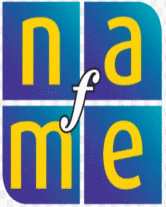
| Provided in partnership with NAfME |
These activities and strategies for music education will help you use technology in your classroom to teach singing.
Subjects
TYPE: