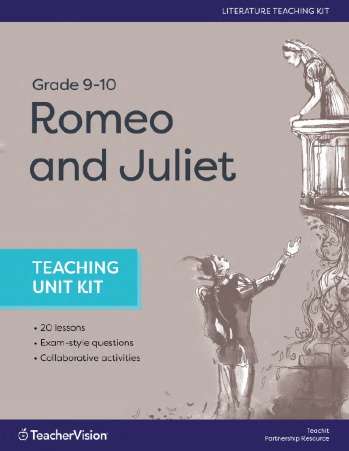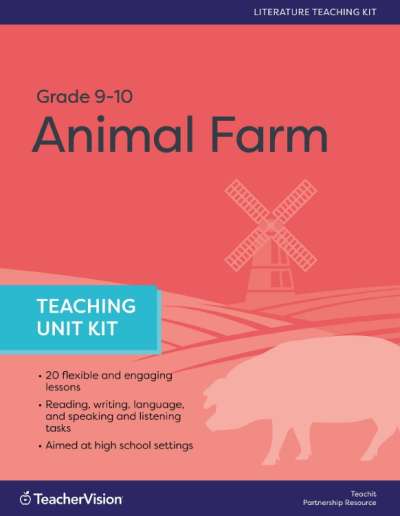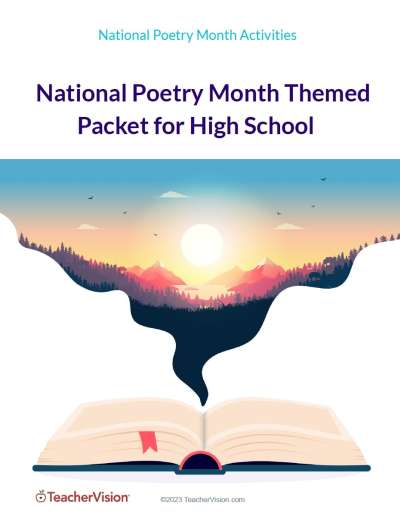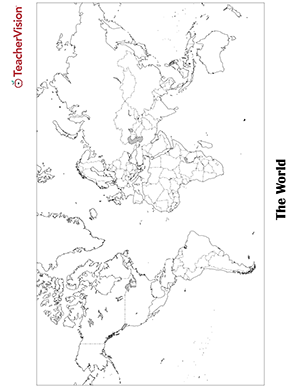How Can You Stretch Students' Thinking?
The way data is displayed is often dependent on what someone is trying to communicate. Discuss how data can be distorted, and give students the chance to experiment with graphing software or other technology to explore how changing parts of a graph, such as the intervals in a bar or line graph, choosing to start a bar or line graph at zero or another value, or changing the multiple represented by a single pictograph symbol, affects the graph. For example, provide students with fictitious test scores, and have students display the data to appear more beneficial to students, and then display the data to appear more beneficial to teachers. Other ideas might be to have students display data from a fast food restaurant to support the position that fast food is healthy, display data about different careers to support a student's choice, or display data from sporting events to support the high cost of tickets.
Have students explain how they created each graph, and discuss how changes enhanced or distorted the data, and how the display affects how the data are communicated.
To encourage students to view data critically, have them view the graphs at this Web site to determine if they are possible or impossible, and then have students discuss the reasons for their positions.