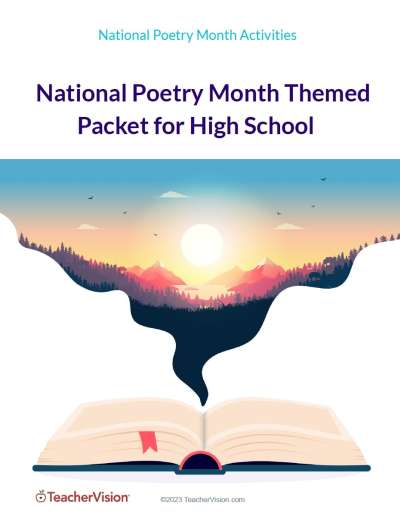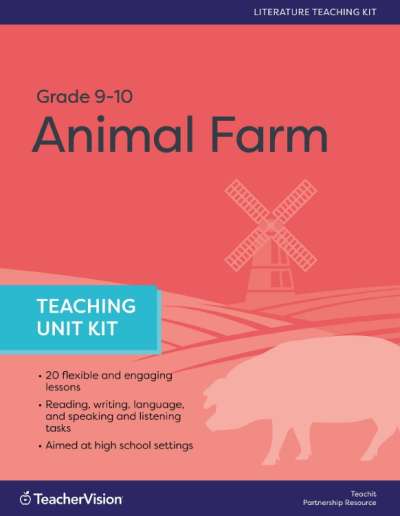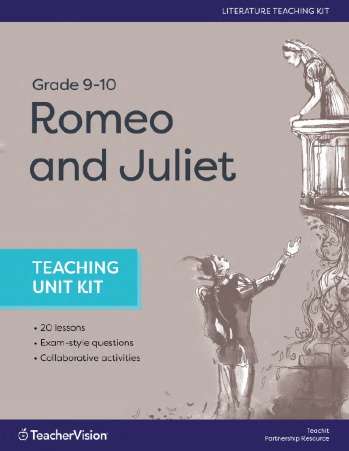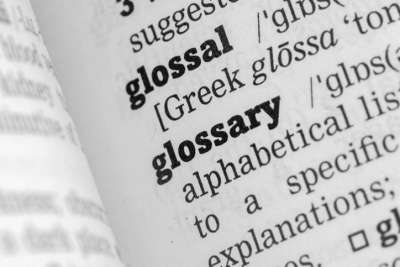Presentations: Read Test/Directions
| Related References |
Reading the test verbally to the student is one of the most common accommodations.
Generally, this is done in one of the following ways:
- An adult reads the test aloud to the student or group of students.
- The test is recorded on audio cassette. In this case, the student may listen in theregular testing room with the aid of headphones or listen in a separate setting withno headphones. Some states provide tests recorded on audiotape.
- The computer provides the test in verbal form.
- The test and/or directions are signed to the student.
Procedure
- If the test is available from the state or a test publisher in audio format, be sure to checkthe tape prior to the testing time to ensure that the correct information is on the tape, this means that what is on the tape matches the written materials.
- Also check to ensurethat the quality of the recording is adequate.
- Be sure to have a backup tape.
- Before reading the test directions and/or items, either for audio recording or real-time presentation, practice reading in a straightforward and clear manner.
- If necessary, check pronunciations, especially with regard to technical terms or names.
- Workout a procedure with the student so he or she can indicate when to have somethingreread (if allowable) or to move forward.
- Determine how to orient the student to the test. For example, will the student be giventhe test page to look at before the reader begins? Will the reader provide an overview ofthe section prior to beginning reading (i.e., "There are six items. I am going to beginwith the first item.").
- If the student is using assistive devices (e.g., audiotape recorder, headphones, computer,computer peripherals, communication assistive device), check them the day of the testto ensure they are in proper working order.
- Make sure to have a supply of batteries onhand for tools that require them.
Cautions
When reading the test aloud to a student, take care to avoid emphasizing certain wordsthat may give the student an unfair advantage (e.g., be sure not to use a different voiceinflection when reading the correct response in a list of multiple choice answers or toemphasize a key word in the directions).
There is always the potential for some malfunction when an assistive device is used (e.g.,tape breaks, machine stops working). Be sure to have a backup plan. It also is importantthat the student know how to alert the appropriate staff member should somethingappear to be malfunctioning.
Excerpted from Assessment Accommodations Toolkit.