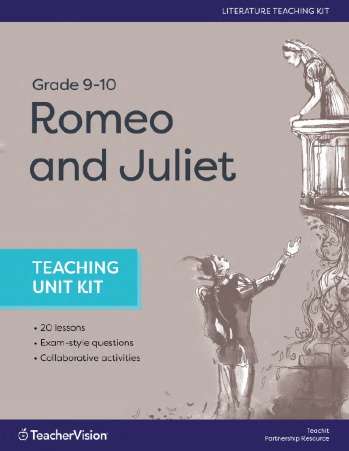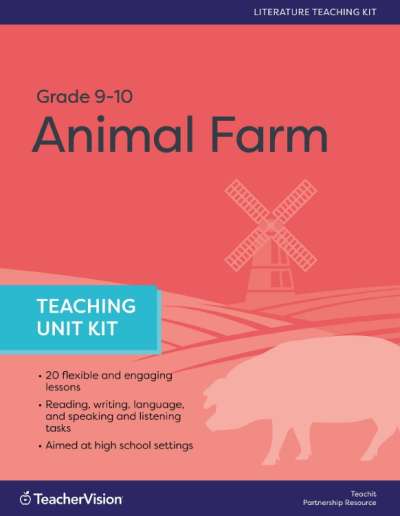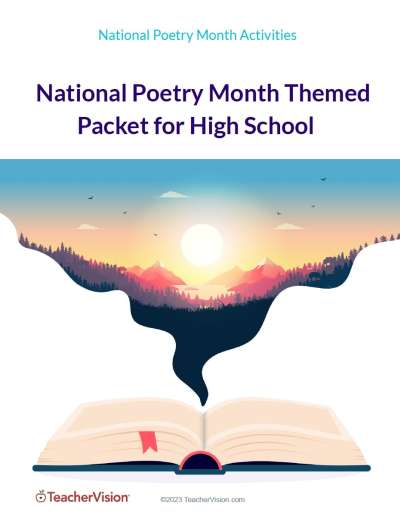Student Use of Technology
Some computer-assisted instruction and multimedia software programsprovide opportunities for students to evaluate music and offer recorded and MIDIperformances of the same work which students can compare and contrast. TheInternet allows students to collect musical information for evaluation. Internetsites can provide information about compositions that are being studied and/orperformed. Some sites include musical excerpts in audio or MIDI format that can beused for listening.
Sequencing and notation programs allow students to record theirperformances using electronic instruments. These performances may be playedrepeatedly at slower or faster tempi for more precise evaluation.
Student Activities for Standard #7
7.01 The student develops evaluation skills using CAI and multimedia software.
7.02 The student finds information to aid in the evaluation of music such as music background and performance practices using the Internet.
7.03 The student captures musical performances for self-evaluation or evaluation by the teacher using notation or sequencing software.
Teacher Use of Technology
Teachers should be familiar with software that is useful for evaluationexercises and examples. The Internet can be used to research information forclassroom lectures and activities.
A MIDI sequencer or intelligent accompaniment program can be used tocreate examples for students. The musical concepts and elements emphasized maythen be customized to the specific needs of students. Sequencing and notationprograms allow teachers to record performances for evaluation. They may be playedrepeatedly for listening or at slower tempos for analysis.
Using presentation and authoring software, teachers can organize musicalexcerpts into lessons which help develop evaluative skills. Once links to themusical examples are built into the lesson or presentation, excerpts may be playedfor students to critique. New musical examples may be added to the lesson orpresentation as needed.
Teacher Strategies for Standard #7
7.04 The teacher selects appropriate CAI and multimedia software to help students build skill in evaluating music.
7.05 The teacher finds information on the evaluation of music using the Internet.
7.06 The teacher creates examples for students to listen, analyze, and describe using a MIDI sequencer or notation software.
7.07 The teacher organizes and presents musical excerpts for students to critique using presentation or authoring software.
7.08 The teacher records and evaluates student performances using notation or sequencing software.
Excerpted from Technology Strategies for Music Education.
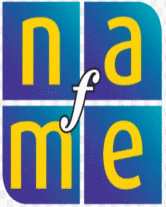
| Provided in partnership with NAfME |
Technology can help students evaluate music. Learn how to incorporate technology in music education with these teacher strategies and student activities.